Drive Monitor is a free utility for the Macintosh that allows you to easily view the status of all of the volumes mounted on your desktop.
Drive Monitor 4.1.0 requires a PowerPC based MacOS system running either the classic Mac OS 8.5 or newer or Mac OS X 10.1.
The main window shows the name and icon of each volume as well as their size, used space, free space, percent used, percent free and a "thermometer" graphic representation. It is possible to sort the display by any of these items. If a volume is locked, a padlock icon is shown to the left of the drive name. Nearly full volumes are hilighted in a used selectable color at a user specified threshold.
The bottom of the window provides a summary of all of the drives shown.
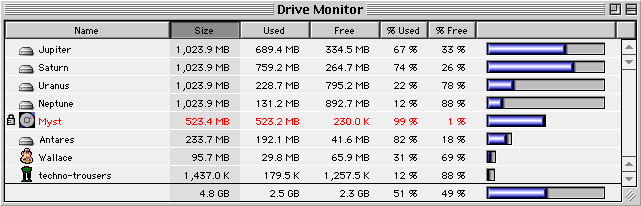
Many of the features of Drive Monitor can be contoled via the settings dialog. The "Column Enable Setting" controls which of the columns are visible in the main display window. The "Warning Level Setting" allows the user to select the hilite color and the threshold for using the hilite.
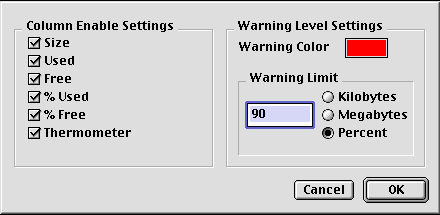
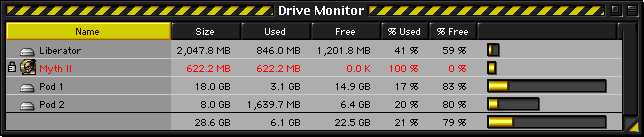
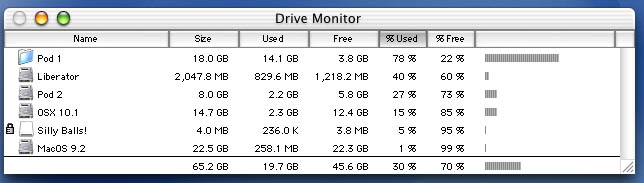
Please send bug report and feature requests to: jude@smellycat.com. Thank you.